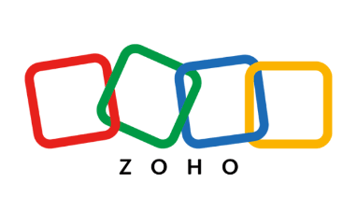Gain insider information on your prospects and clients by simply connecting your Zoho CRM to a live Red Flag Alert database of over 6.5 million UK businesses.
App Installation
Click this link to install App.
App Access
Click the Lead/Contact or Account record and click “Red Flag Alert App” button.
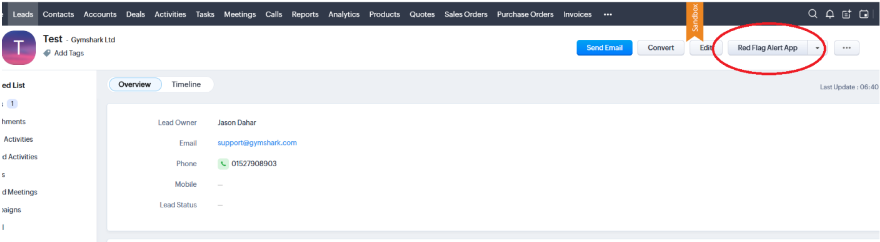
App Automation
Monthly credit check/enrichment of account records.
If an account record has previously been credit checked/enriched, then our App will automatically refresh it on a monthly basis, an update email is sent to the record owner.
No credits are used for this automation.
App Settings
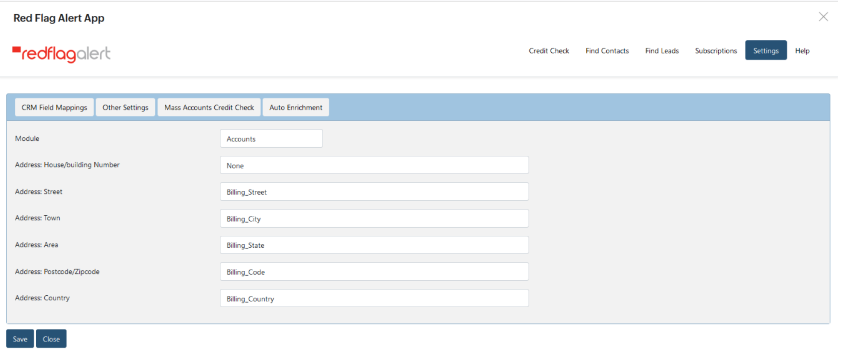
CRM Field Mappings
If you have custom fields for addresses, you can map these fields for Leads, Contacts and Accounts.
Other Settings
Update Account: Account Name
If this is set to “ON”, (by default its ON), when you perform a credit check the Account name will be updated with the company name from Red Flag Alert.
Update Leads: RFA Other Contacts
Update field “RFA Other Contacts” with all contacts found for the company.
Generate Leads: Check Lead exists in accounts.
Do not create lead record if it exists in the account module (i.e., searches by company number)
On Create Account: Auto generate contacts.
When an account record is created, create contact records for the company.
Gazette Notifications
Every day we will check all your accounts against The Gazette – Official Public record for all notifications, if any are found, you will receive an email.
Mass Account Credit Check
Allows you to mass credit check all your account records that have a company number.
Auto Enrichment
Auto enrichment of lead records with Red Flag Alert Data. When you create or import records into your CRM with valid company numbers, the records will automatically be updated with Red Flag Alert Data.
Credits: Each organization enrichment will be one credit, if you have no credits, no enrichment will be done.
Auto Enrichment: Leads (Default Off)
Credit Checks
Update a lead or account with Red Flag Alert data.
Button: Search by company name - Search by company name, company number or postcode.
Button: Search – Performs the search.
Button: Credit Check Refresh - Updates all RFA data for the record.
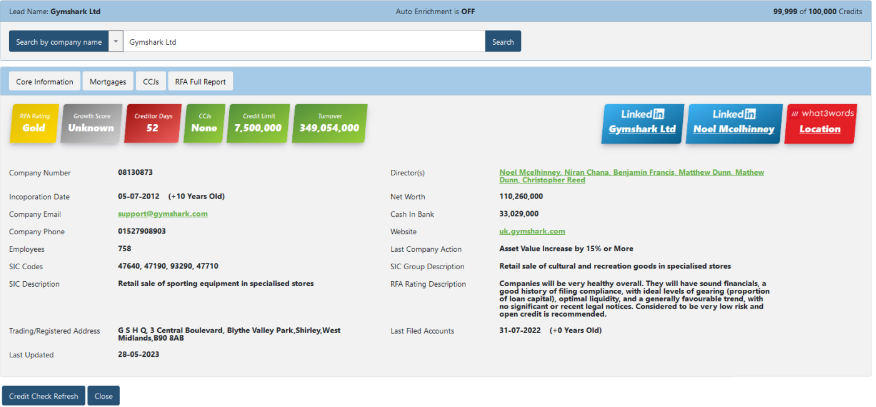
Credit Check – Search results screen.
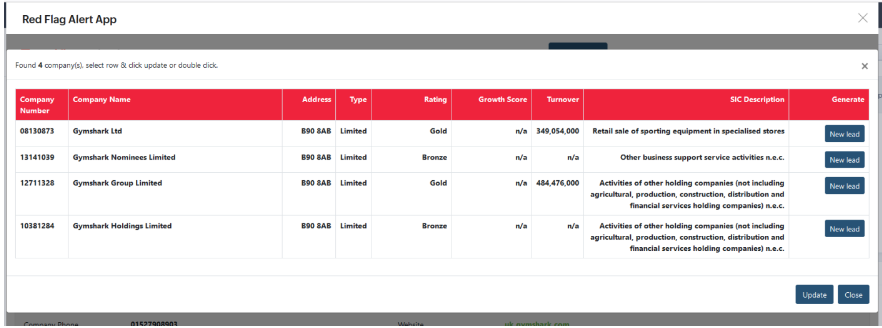
Button: New Lead – Create a NEW lead record for the company.
Button: Update – Update current lead with Red Flag Alert data.
Find Contacts
Enrich the current lead with contact data or create new lead records.
Button: Search by website/email – search by website or email domain.
Button: Search - Search for contacts using the domain name.
Button: Save – Save data for current lead record.
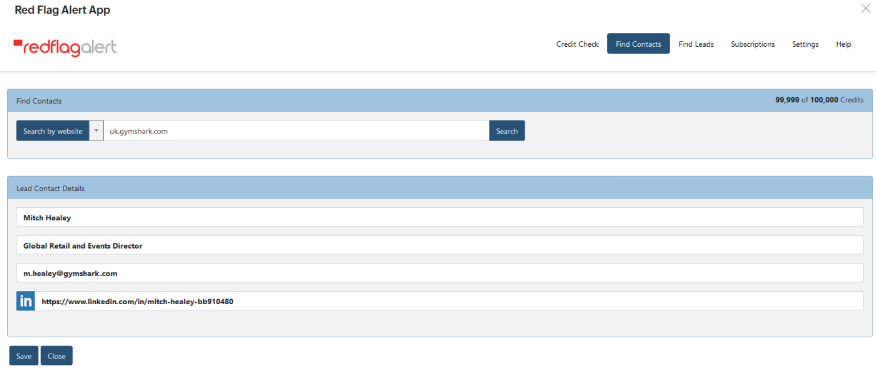
Find Contacts – Search results screen.
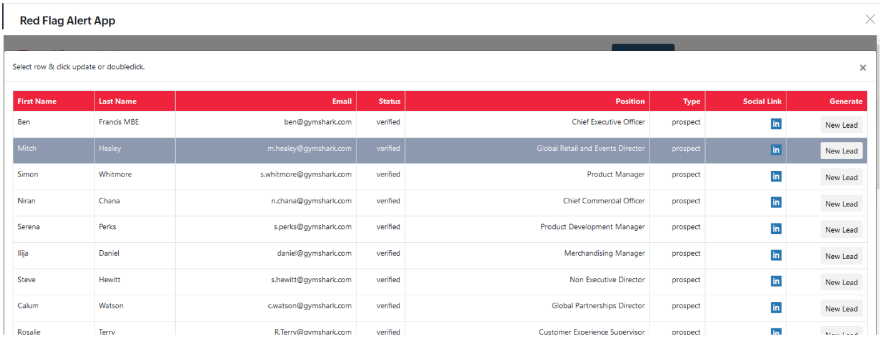
Button: New Lead – Create a new lead record for the selected contact.
Find Leads
Create new lead records, with the option to create additional lead records for each contact found for each company.
Field: New record owner - The user can assign the new lead records to another user within their CRM. Default to current user.
Field: Create Director contacts - If this option is ON, new lead records will be created for each director.
Find Leads: Search Criteria
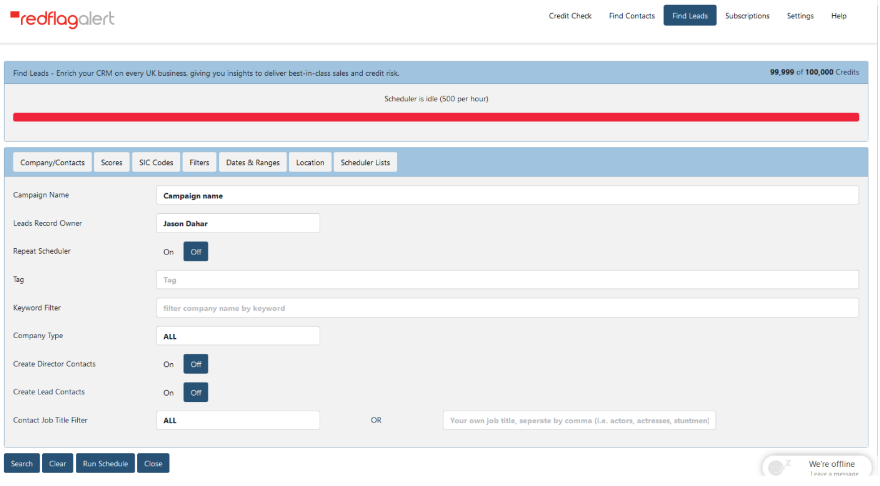
Find Leads: Search Criteria – Results
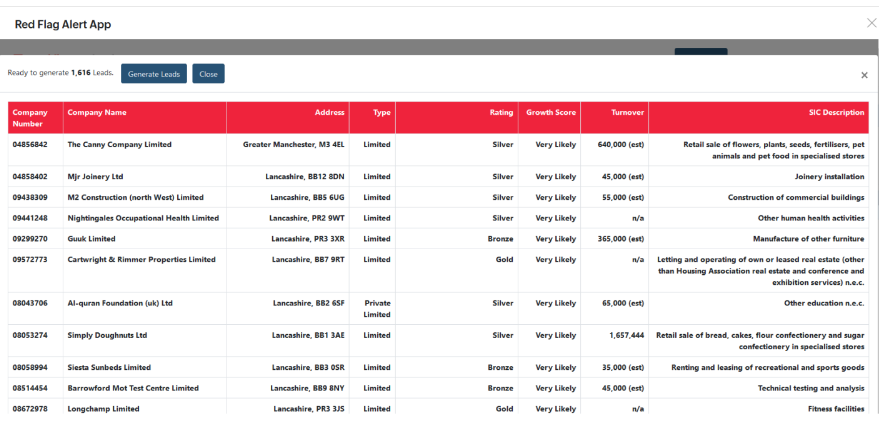
Button: Generate Leads – Create new schedule record, which creates the lead records.
Scheduler List - Displays all the find lead campaigns you have created.
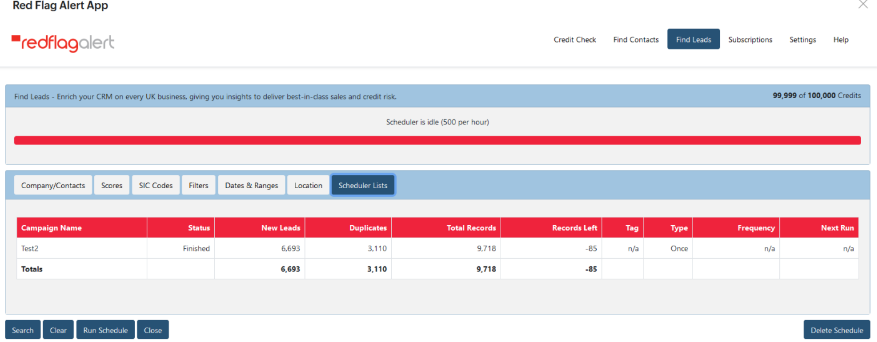
Button: Run Schedule – Allows you to force run a waiting schedule.
Custom fields created by the App
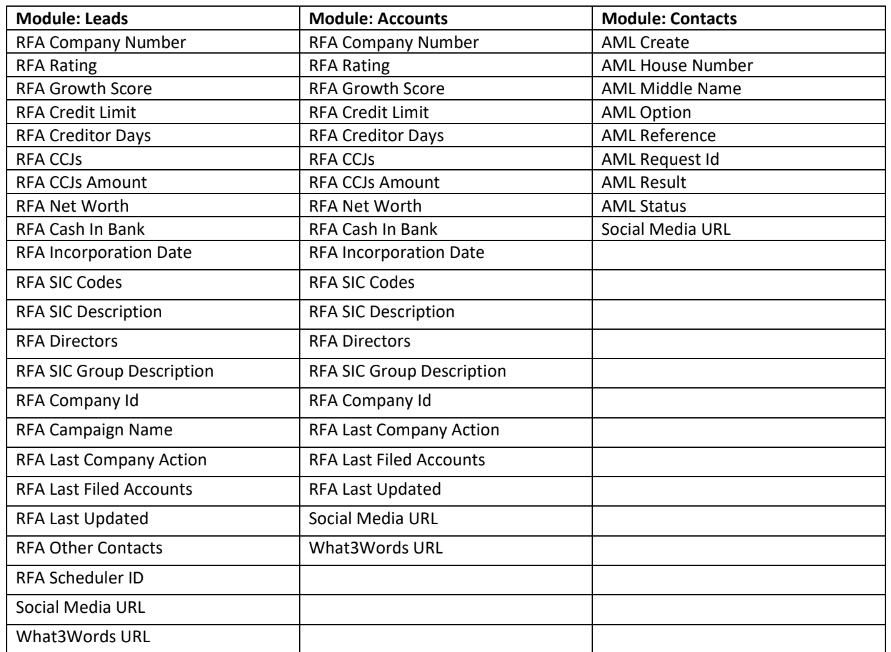
If you have any further questions, please reach out to our Support Team via Contact Us.