How to use people search in the RFA platform.
From the main dashboard, navigate to the search tab. It's on the left-hand side of the screen underneath 'dashboard'.
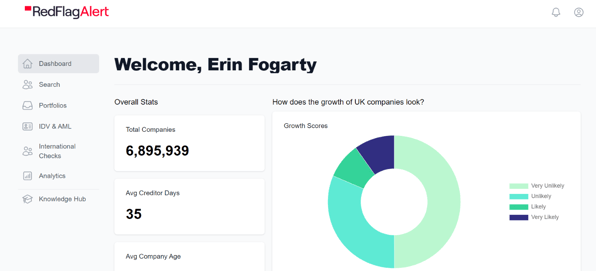
When in search, click the 'new search' button in the top right-hand corner.
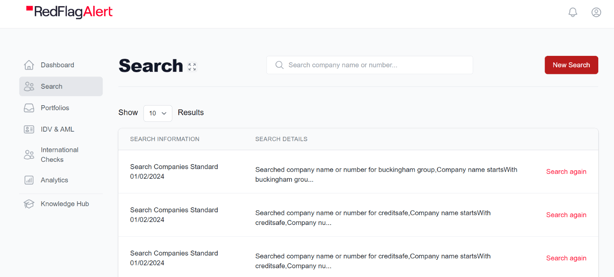
This will open the in-depth menu of search filters. It will automatically open on company search, so click on 'people' to switch to people search.
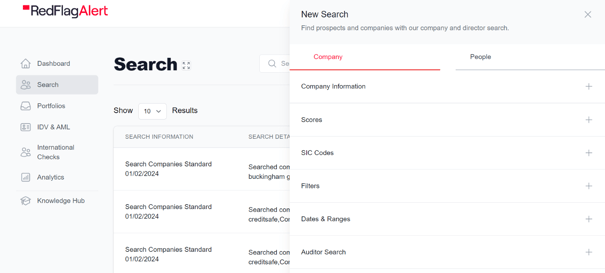
Now you’ll see two tabs, person information and location information (click on the + icon next to the names to expand, and – icon to hide when expanded).
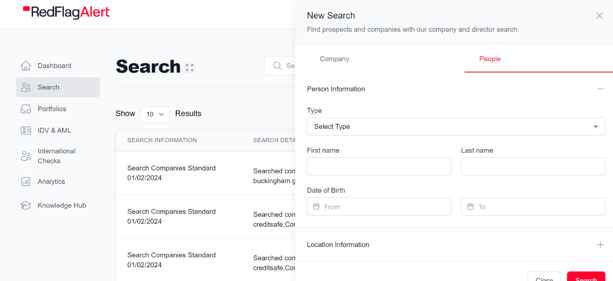
In person information you can select the type of person you're searching for - director, person of significant control (POSC), or someone on the insolvency register - their first and last name, and their date of birth.
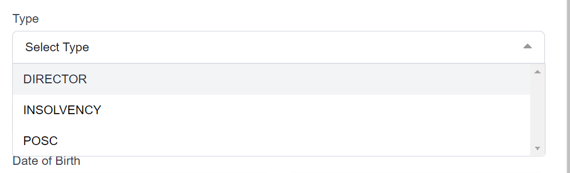
In location information, you can enter the county and postcode the person has listed at Companies House. This may be a business or personal address.
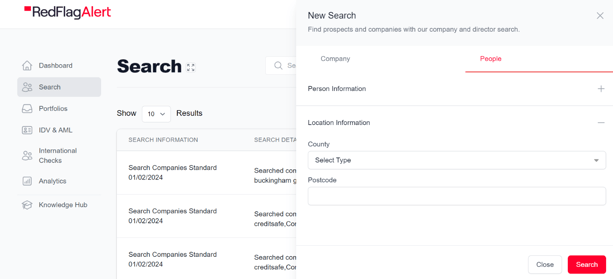
Once you’ve filled in all available information, click search to find any matches. It’s important to note you don’t need all information to find people, however filling out as many columns as possible will improve the relevancy/accuracy of results.
