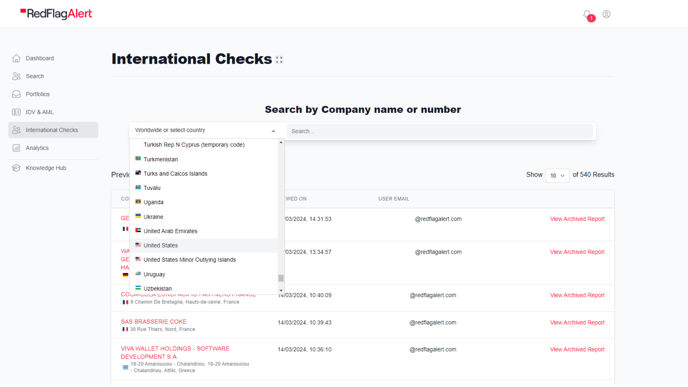A short guide on how to use our international search function.
First, access the dashboard and select "International Credit Checks" on the left-hand side.
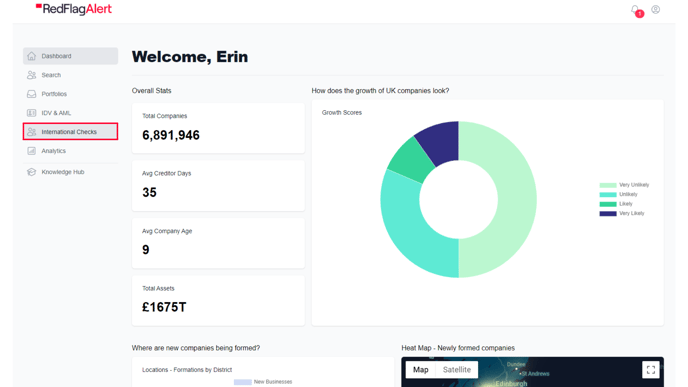
This takes you to our comprehensive global search function.
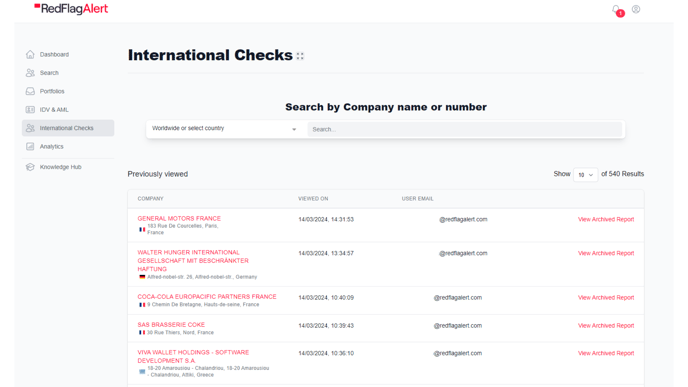
Here you can search by company name - in this example, we search for 'Coca' (to find Coca-Cola). This will display a list of potential worldwide matches underneath your search. Remember to hover over the options to verify the address and ensure it's the company you want to view.
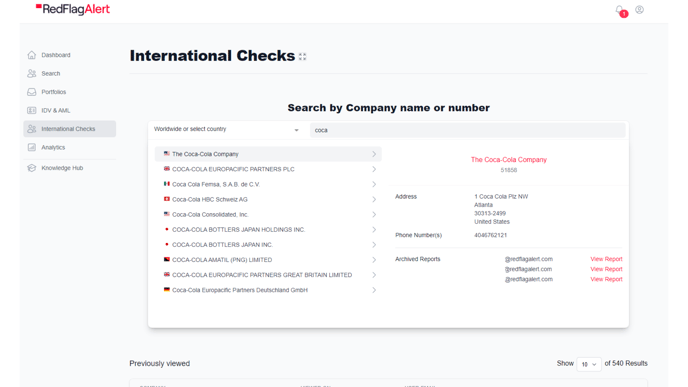
When you click on a report, you will asked if you want to proceed, this is because each report opened incurs a cost.
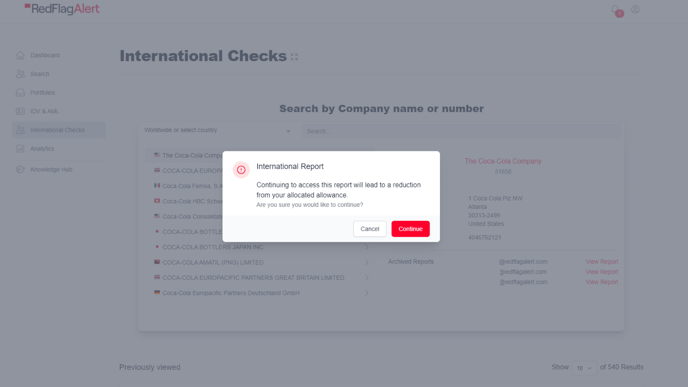
Once you've clicked continue, the system orders the report. You will be charged for the international report after selection.
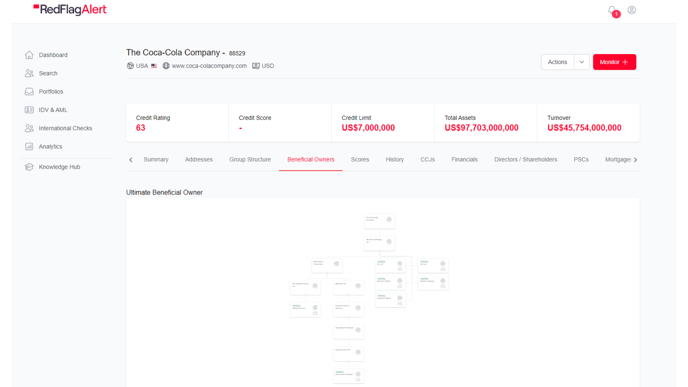
Note: To refine your search, you can choose the relevant country from our dropdown (we currently cover over 240 countries), and then search by the business name.